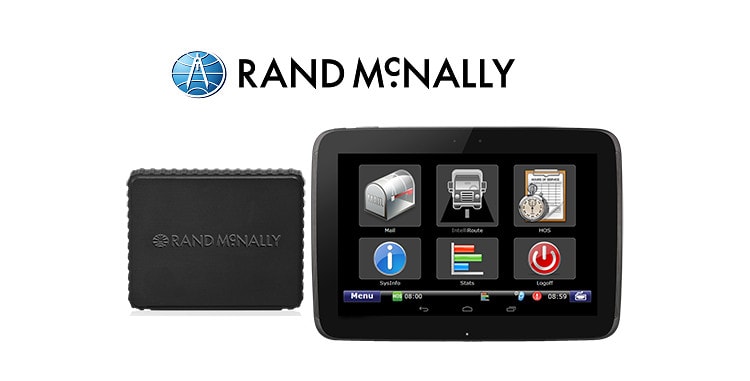Last updated on January 29th, 2025 at 10:25 am
If you are running a fleet with commercial motor vehicles, you have probably heard of Rand McNally. For more than 100 years, this famous American company has been providing software, hardware, electronics, mapping, and more.
The Company Rand Mcnally has entered commercial transportation markets around the world with a wide range of products and solutions. From GPS navigation systems and fleet tracking solutions to telematics hardware and routing software, Rand McNally offers anything and everything you could ever need for managing a fleet and get rid of the tiresome paper logs
Here we will focus on tracking and electronic logging devices (ELDs). As you may already know, these devices are designed to ensure HOS compliance by recording driving hours. They also come with extra features like fuel tracking, two-way messaging, alerts, and so on.
When it comes to e-logs, RM Technologies inc offers a few options. The most popular ones are:
- ELD 50
- HD 100
- DC 200
- DC 200 S
- TND 740
- TND 760.
While each of these devices has a unique set of features, they are all intended to help fleets stay compliant and increase productivity.
Are you eager to discover what you may get for your money with the RM Technologies Inc ELD product i.e. Rand McNally driverconnect app? Without further ado, let’s dig a bit deeper and reveal all the important facts.
Table of Contents
Rand McNally Overview
Before choosing any product or solution from this company, you will want to know what you can expect from it aforehand. So let’s find out more about Rand McNally and see what it offers.
This well-reputed American company has been breaking into the telematics markets with trusted mapping and reporting systems, as well as navigation and monitoring hardware and software. Apart from commercial transportation and consumer travel, Rand McNally has also entered the consumer electronics and education market.
By leveraging the power of innovative automotive technology, it has developed an array of groundbreaking products and fleet tracking services. From commercial navigation to vehicle telematics and fleet management, Rand McNally covers it all. They provide GPS navigation systems, ELD devices, and everything in between.
All the fleet management solutions and e-log devices come with Rand McNally apps (like DriverConnect app and Rand Navigation 2.0 App), and they work in conjunction with Rand McNally Connect web portal. This means all the logs and data are stored online in a cloud-based system. As a user, you can access them whenever you want.
Truckers and fleet owners can choose commercial technology solutions that are tailored to suit their individual needs. Whether you are a small fleet or big enterprise carrier, Rand McNally will probably have something for you.
Some of the most popular Rand McNally’s tools and products include:
- Electronic logging devices: ELD 50, DC 200, and DC 200 S (compliance for the TND 740)
- Bring your own device (BYOD): HD 100 (E-Logs on smartphones or tablets)
- Truck devices: TND 80, TND 85, TND 540, TND 740, and TND 760 tablets
- RV devices: OverDryve 7 RV, RVND 7, ClearDryve 50, and ClearDryve 200
- Car devices: OverDryve 7, OverDryve 7c, Road Explorer 5, Road Explorer 7, and Road Explorer 70
In this comprehensive review, we will focus on ELD 50, HD 100, DC 200, DC 200 S, TND 740, and TND 760. We are going to explore everything you need to know about these cutting-edge devices, including key features, installation, compliance, connection, benefits, drawbacks, service plans, and more.
Go ahead and check out the Rand McNally reviews below before making up your mind.
| Product Name | Compliance | Type of Connection | Bluetooth | Compatibility | Key Features | Price |
| Rand McNally ELD 50 | Ensures ELD Mandate Compliance | 9-pin connector (it plugs into the 9-pin diagnostic port) | Yes | Android devices (May not work with older Android devices) | DVIR logs, HOS records, Log history, Customizable gauges, Sound alerts | Check Price |
| Rand McNally HD 100 | Compliant with Vehicle Inspection Reporting regulations and HoS rules | via Rand McNally Connect web portal | No | Android, iPhone and iPad devices | Automated Hours of Service, HOS alerts, in-cab Vehicle Inspection Reporting | Check Price |
| Rand McNally DC 200 | Ensures ELD compliance through complete DVIRs and HIS reports | It works with both 6- and 9-pin ports; Plugs into a JBUS diagnostic with Y cable | Yes | Android and iOS smartphones and tablets | DriverConnect app, Built-in modem, 10 diagnostics gauges | Check Price |
| Rand McNally DC 200 S | ELD compliance for the TND 740 | JBUS diagnostic port with a 9-pin cable | Yes | Android and iOS It works exclusively with the TND 740 | Built-in cellular modem, DVIRs, HOS history, IFTA reporting | Check Price |
| Rand McNally TND 740 | ELD-ready when you are | via the Rand McNally Connect web portal It comes preloaded with the DriverConnect app | No | No additional devices needed | Live traffic, Customized warnings, Toll costs, and routing, Smart magnetic mount | Check Price |
| Rand McNally TND 760 | Compliant with 49 CFR, 395.15 | via the Rand McNally Connect web portal | No | 1 device, 1 cable, 30-minute install (no additional devices needed) | Electronic logs and VIR, mapping and reporting, navigation & performance monitoring | Check Price |
Rand McNally ELD 50
Created as entry-level BYOD, Rand McNally ELD 50 meets compliance requirements and FMCSA regulations alike. It is designed as a small device that can be plugged into a nine-pin diagnostic port. So make sure your vehicle has such a diagnostic port before reaching for your wallet. It installs in a matter of seconds.
What’s it about? In a nutshell, this blue-green electronic logging device is intended to read driving status and engine data. Thus, it can help you manage your fleet effectively and comply with the current laws at the same time.
Communication with Android devices is possible via Bluetooth. Actually, your Android device will serve as a display for the visual presentation of data. You can certify and view logs using your own phone or tablet. However, keep in mind that it doesn’t work with older Android devices.
Let’s delve into the features and find out more about Rand McNally ELD 50.
Key Features
Even though the ELD 50 is a low-cost entry-level product by Rand McNally, it still offers a good number of features. Below are the most important ones.
- Complete DVIRs (Driver Vehicle Inspection Reports) – Access to Driver Vehicle Inspection Report (DVIR) logs is available through the Rand McNally DriverConnect online portal. This way, it meets HoS regulations and ensures ELD mandate compliance.
- HOS (Hours of Service) recording – It also provides Hours of Service via the aforementioned web portal to deliver automatic reports. HoS data are sent to the complimentary app and can also be sent to the compliance manager’s email address
- Rand McNally DriverConnect web portal – The application sends back data to Rand McNally’s portal where you can store, view, and print e-logs. In addition, you can also view vehicle statuses and truck locations via this portal.
- Rand McNally DriverConnect app – In the user-friendly interface of this nifty app, drivers can receive or send messages, view DVIRs, certify logs, and much more.
- Bluetooth connectivity – Not many electronic logging devices provide this feature. The ELD 50 can upload e-logs into the DriverConnect app via Bluetooth. To make this possible, you have to pair the ELD 50 with your tablet or smartphone via Bluetooth.
- Customizable engine-driven gauges – Once you access the gauges dashboard, you can customize preferred gauges as per your requirements. These gauges can record diagnostics including average fuel economy, oil pressure, gallons per hour, battery voltage, coolant temperature, and boost pressure.
- Extensive log history – You will be able to store up to six months’ worth of e-log history (as required by the law) on the DriverConnect web portal.
- Sound alerts – These useful alerts will notify you when an ELD 50 device is at capacity, so you can opportunely sync it with either your tablet or smartphone.
How Does It Work?
The Rand McNally ELD 50 works by connecting to the vehicle’s diagnostic port. Once connected, it enables drivers to view e-logs on their Android devices. Alternatively, consumers can use newer truck navigation devices provided by Rand McNally.
As a matter of fact, this electronic logging device works through the Rand McNally DriverConnect web portal. While the primary purpose of this service is to ensure compliance with the ELD mandate, it goes above and beyond just providing Driver Vehicle Inspection Reports and Hours of Service.
Aside from certifying and viewing logs, drivers can also keep track of average fuel economy, fuel consumption, oil, battery, and other items using Rand McNally devices. Furthermore, the ELD 50 can record driving metrics like pressure gallons per hour, engine speed, pressure, and so on.
It can help drivers maintain their schedules by providing timers for sleeping, driving, as well as break time. Fleet managers can easily check the vehicle status and location of every vehicle on the web portal.
What Will You Get?
You might be wondering what in the box is. Well, the package includes each and every item from the below list:
- ELD 50 device
- Visor Card booklet
- Quick Start Guide
- E-Logs on Board sticker
- Contact card
How to Install It and Get Started
To get started with e-logs, you need to plug the ELD 50 device into a diagnostic port of your truck. It’s placed right under the dashboard in most cases. This app installs in seconds on a mobile device and starts recording data.
The installation is quite simple, and most people will be able to get it done with no problem. No extra item or hardware is required. Unlike other electronic logging devices, there are no wires, adapters, or fuses to mess around with.
Basically, you will have to follow these three steps:
- Plug the device into a diagnostic port by means of the 9-pin connector
- Download the Rand McNally DriverConnect app and install it on your phone or tablet
- Connect your phone/tablet with the ELD 50 (via Bluetooth).
Once you get it installed, you’ll be able to complete your DVIRs, change duty status, send HoS logs, and more. As soon as it installs, you can gain access to the DriverConnect portal and Rand McNally’s GPS system.
Note: Bear in mind that it isn’t compatible with the Mack 2004-Newer and Volvo 2010-Newer trucks. It also doesn’t work with the TND 70 tablet.
Rand Mcnally DriverConnect Web Portal and App
As a bring your own device, this solution involves using the phone’s cellular data in order to view and certify e-logs. Just like other electronic logging devices, it works together with a corresponding website and application.
Three key components of the Rand McNally DriverConnect platform are:
- The E-Log device, which plugs into the J-Bus port to pull data from the engine.
- The Rand McNally DriverConnect app, which is where you certify logs and change status—just like you would in a paper logbook.
- The DriverConnect web portal, where up to 6 months of reports are stored—plus additional features based on your service plan and needs.
So this fleet management solution provides:
E-Log Mobile App For Drivers
This application makes it easier for drivers to record their logs by offering a user-friendly interface instead of paper logs. In addition to certifying logs, they can also complete DVIRs and send messages via this mobile app.
Web Portal For Fleet Managers
On the other hand, fleet managers can make use of the Rand McNally portal to monitor assets and view truck locations as well as vehicle statuses. In essence, this web portal acts as an online back-office tool for fleet owners and managers.
How Much Is It?
The Rand McNally ELD 50 device is priced at $149.99. It is important to note that this is just the initial cost of hardware. Additionally, you will have to pay monthly service charges based on the service plan you select. Make sure the subscription plan suits your needs.
No set-up fees. No long-term contracts. For as little as $20 a month, you can use this service. If the basic plan doesn’t fit your needs, you can sign up for the Enterprise plan and get extra features like critical event reporting, engine diagnostic, and driver scorecards.
Take advantage of the mail-in rebate. After 3 months of service, your rebate is going to be processed and you’ll get a rebate check.
What We Liked And What We Didn’t Like About the ELD 50
Now that you know all the important facts about the Rand McNally ELD 50, it’s time to see its advantages and shortcomings.
Pros:
- Affordable price
- Easy to install
- Plenty of customizable gauges
- Trusted GPS service
- 6 months of logs available
Cons:
- The touch screen is slightly hard to navigate
- It tends to lose connection now and then
- The plug is somewhat bulky, so it may rub against the legs
Rand McNally HD 100
Looking for a simple and affordable Bring Your Own Device? Look no further. The HD 100 is likely what you are looking for.
This high-end BYOD solution by Rand McNally is both HoS and DVIR compliant, so you will have peace of mind knowing that your fleet complies with ELD rules and regulations. But it’s not all about compliance.
The HD 100 is actually a low-cost alternative to the Rand McNally TND 765. This plain black box provides pretty much the same services but at a slightly lower price point. For instance, it provides text-integrated messaging, HOS logs, hos warnings and alerts, duty status tracking, complete DVIRs, and so on.
Once plugged into the diagnostic port, this device will start to read driving status and engine data while communicating with any Android, iPhone, or iPad device. That way it will bring Rand McNally’s experience to your phone or tablet. It does not employ Bluetooth, though.
Okay, this is essentially what Rand McNally HD 100 offers and involves. We recommend that you keep reading and discover other details about this product.
Key Features
Rand McNally HD 100 comes with a vast number of features and functions. Let’s break them down into a few categories based on their nature.
- Compliance: HOS alerts and warnings, Automated Hours of Service, Calculation of complexities, in-cab Vehicle Inspection Reporting to, web-based real-time access to HoS data.
- Communications: Form-based message builder, email-format messaging, workflow application for optimized dispatch operations, PDF email attachments for terminal maps, permits, and other documents.
- Safety: Violations, daily log graphs, and HOS duty status for the last six months.
- Performance: More than 300 vehicle/driver performance metrics.
- Reporting: Vehicle Inspection Reports for the last three months; fuel tax reporting; records of miles traveled; Critical up-to-date info like recent DVIR entries and current HOS statuses.
How Does It Work?
To function, it requires a service plan. Once plugged into the truck’s diagnostics port, the HD 100 connects driver performance data, as well as HoS (Hours of Service) and vehicle diagnostics to iPhone, Android, or iPad devices. Fleet managers can get insight into information on Rand McNally’s Connect web portal.
It should be mentioned that HD 100 doesn’t provide navigation. Therefore, those seeking navigation for their fleet operations should choose another device such as the TND 765 or TND 760.
How to Install It
Like other plug-and-play devices, installing the Rand McNally HD 100 is very simple and straightforward. Simply mount this black box inside the truck cabin (you can set it on the dash) and plug it into the diagnostic port. Since the exposed cables and the box don’t look nice, you may want to hide them behind the dash. It takes no more than 30 minutes for the device to install.
The connection to the vehicle is achieved through the cable (it is provided); it enables the unit to power on. If your J-bus doesn’t respond to the HD 100, check your connection to make sure the vehicle’s ignition is on. You may also need to restart the engine and the device alike.
What Benefits Does It Offer?
While fleet telematics businesses can benefit from this product in many different ways, it all comes down to efficiency and ELD compliance.
ELD Compliance
With the HD 100, your fleet will comply with regulations pertaining to Vehicle Inspection Reporting and FMCSA HoS rules as well. As these regulations and rules change over time, Rand McNally is going to provide updates accordingly, thereby ensuring continued compliance.
Fleet Efficiency
Besides compliance, HD 100 can also help increase fleet efficiency. Through this sophisticated e-log system, you can improve fleet visibility, monitor driver performance, complete Vehicle Inspection Reports and stock them, record Driving and On Duty time, etc.
And that’s not all. In addition, fleet managers can use HD 100 to streamline overall fleet operations, lower administrative costs, simplify complicated reporting, and analyze driver performance. All of this can eventually boost fleet efficiency.
Pricing: How Much Is It?
As you may assume, a monthly service plan is required to use the device. Keep in mind that extra features are only provided by more expensive plans. The company offers the ability to change the service plan later on. You can also purchase additional service modules if needed.
The HD 100 hardware (the black box itself) is competitively priced at around $300. You should also add anywhere from $100 to $200 for an Android WiFi-only tablet as the display device. Still, you can eliminate this cost by using your own smartphone instead of a tablet.
As for the service charge, you can expect to pay a minimum of $20 per month for the Electronic Log only. If you need messaging too, go for the Basic plan – it is $30 per month. The Enterprise plan ($40/mo) covers advanced features such as critical event reporting, driver scorecards, and engine diagnostics.
Pros:
- The low cost of ownership
- Communication is possible even when the display device is off
- Flexible and customizable
- HoS and DVIR compliant
- Very easy to install
Cons:
- HD 100 app leaves a lot to be desired
- No Bluetooth connectivity
- No navigation functionality
Rand McNally DC 200
The DC 200 is another device by Rand McNally that delivers fleet management along with electronic logging. Plus, this sleek device enables drivers to certify and check logs using their tablet and/or smartphone. It also allows them to modify duty status and complete DVIRs.
In fact, the DC 200 is designed as a bring your own device. You can either use it with your Android/iOS device (phone or tablet), or connect it with a newer Rand McNally device. It is best suited for owner-operators and small fleets.
Take the time to check what this e-log device provides and learn more about it. Let’s get started with key features.
Key features
- Built-in modem: You will be able to track multiple vehicles and create HOS reports without relying on your cell phone data. The DC 200 comes with its own modem so that you can get access to data just about everywhere.
- 10 different diagnostics gauges: The engine data are transmitted to the app. Diagnostics gauges include Oil pressure, Average fuel economy, gallons per hour, Battery voltage, coolant temperature, etc.
- 6 months’ worth of E-Log history: Like other Rand McNally electronic logging devices, the DC 200 features an extensive E-Log history. On the DriverConnect portal, you can store, view, and print a wide range of fleet management data. For example, you can view vehicle status, monitor truck locations, and track multiple trucks in near real-time.
Installation
The good news is that there is no complicated installation. Simply plug the DC 200 into a JBUS diagnostic port with a Y cable (it is included), and that’s all. The device is compatible with both 6-pin and 9-pin diagnostic ports.
Once you have plugged it into your vehicle’s diagnostic port, the device immediately links and start to send e-logging information to the DriverConnect app. The installation takes about 30 minutes.
How Does It Work?
The Rand McNally DC 200 is quite easy to use. All you need to do is follow these three simple steps:
- Plug – Plug the cable into your truck’s J-Bus port
- Download + Subscribe – Download the DriverConnect app and subscribe to a service plan
- Pair – Pair your smartphone or tablet with the DC 200′ via Bluetooth
Price
The retail price for this product is about $400. That’s considered an affordable price for such a device. When it comes to service plans, you have two options to choose from:
- Compliance Plan ($19.99): Hours of Service Logging, DVIR, Two-Way Messaging, Vehicle Tracking
- Core Plan ($24.99): Hours of Service Logging, DVIR, Two-Way Messaging, Vehicle Tracking, IFTA Reporting, Forms, WOrktIOW
Pros:
- A number of diagnostics gauges
- Comes with a built-in modem
- Easy installation
- Sleek, low-profile design
- Affordable
Cons:
- Not suited for large fleets
- Connection problems
Rand McNally DC 200 S
The DC 200 S provides ELD compliance by turning the TND 740 into an E-Log solution. What this means is that you need to combine these two devices to meet compliance requirements. It should be mentioned that it only works with the TND 740, meaning you can’t pair it with other e-log devices.
Drivers can manage IFTA reporting, view HOS history, and complete DVIRs. Additionally, the DC 200 S also allows users to send messages, certify logs, and view data. The data and logs are sent automatically to the Rand McNally DriverConnect portal via a built-in cellular modem. It is suitable for fleets of all sizes as well as owner-operators.
Key Features
- Straightforward design: The Rand McNally DC 200 S features a simple design. One device, one cable. That’s all.
- Affordable compliance: DC 200 S ensures ELD compliance at an affordable price. No matter what service plan you select, you will get the DriverConnect app that is preloaded on the Rand McNally TND 740. It is listed by FMCSA and certified for compliance as well.
- Built-in cellular modem: This is definitely one of the best things about DC 200 S. The cellular modem enables real-time tracking, 2-way messaging, and mapped vehicle locations. Syncing to the DriverConnect web portal is automatic.
- DriverConnect App: This application provides a broad spectrum of features like IFTA fuel-tax reporting, Multi-device support, Logbook & Timer screens.It also keeps stock of Hours of Service (HOS), Post-trip and pre-trip DVIRs, Intuitive Fuel-Purchase interface, Group chat messaging, notifications, and much more.
How Does the DC 200 S Work?
The DC 200 S works together with TND 740. This way, these two devices make a single, fully compliant E-Log solution.
To get started with the DC 200 S, your TND 740 should be updated. This comprises multiple steps. Let’s break it down for you:
- Make sure your TND 740 is up-to-date with the newest software to meet the latest ELD regulations.
- Once the update has been completed, turn off your TND 740 and restart it. Hit the “update” button to check if there are more updates available.
- If there’s no update available, you can start installing the DC 200 S (installation is explained below).
How to Install It?
Unplug the cigarette lighter charger (in the cabin of your vehicle) and take off the slice of your TND 740 tablet from the magnetic mount. Grab the powered slice and swap it out on the mount of the TND 740.
Then use a 9-pin cable to plug the DC 200 S into a JBUS diagnostic port. This cable powers both the TND 740 and DC 200 S at the same time. Make sure the plug is aligned with the port pins. Also, make sure DC 200 S is located properly on the suction cup mount.
If you have installed it correctly, i.e., if you’ve attached the TND 740 to the DC 200 S the right way, your device will flash a sequence of green/red lights. Lastly, you need to turn on the vehicle ignition.
Thereafter, you will be ready to proceed with registration and DriverConnect App pairing.
Pricing: Service Plans
The initial cost of hardware is $399. Of course, this solution also involves monthly service charges. Just as with DC 200, there are two plans available.
Compliance Plan
This plan is based mostly on ELDF compliance. Besides compliance, it also offers other capabilities such as:
- Messaging between fleets and drivers
- Viewing of vehicle locations
- Checking vehicle statuses
- Reviewing vehicle inspection reports
- Storing data (6 months of E-Log history)
Core Plan
In addition to the above-listed capabilities, this service plan also offers:
- Forms integration into messaging
- IFTA reporting via State crossings
- Fuel purchase reporting and
- State mileage reports
Pros:
- It meets compliance requirements
- Built-in cellular modem
- Easy to install
- User-friendly interface
- Cost-effective solution
Cons:
- It can only work with the TND 740
- IFTA reporting could be better
Rand McNally TND 740
The Rand McNally TND 740 is the 5th-generation device that includes all the important features that fleet managers and professional drivers may ever need. This truck navigation device comes with a wide range of WiFi-connected services like fuel prices and weather.
It also offers superior lane guidance to make it easier for drivers to head through a complicated intersection. The device features a 7-inch high-definition screen. It is equipped with a Quad-core processor. There is plenty of storage space, which allows for fast route calculations.
In addition, this truck navigation device boasts a user-friendly interface, sturdy magnetic mount, and improved maps. Any upcoming junctions can be viewed in 3D, while the display can be divided into several screens.
Specifications
- Dimensions: 7 ¼ x 4 ½ x 3/16 inches
- Display size: 7 inches
- Display brightness: 250 lux
- Screen resolution: 1024×600 pixels
- Battery: 2400 mAh
Key Features
The Rand McNally TND 740 comes with a full suite of features, including:
- GPS Vehicle Navigation System
- Truck-Specific Routing
- Free Map Updates
- Over-the-air Map Updates
- Driver & Vehicle Inspection Reporting
- Audio Out Capability
- Customizable Warnings
- Advanced Lane Guidance
- Electronic Driver Logs
- Driver Scorecard
- HOS Alerts and Warnings
Let’s check out some of the most notable features that make the TND 740 stand out from the crowd.
Route Planning
The truck-centric software can analyze and display motel prices, local fuel, and food for any specific route. It can also help in indicating if a certain place is convenient for parking. That enables drivers to choose the stops and analyze the routes in advance and also allows drivers to use software for efficiency including average fuel economy
The TND 740 also allows truckers to plan routes and minimize expenses by checking toll costs and comparing different routes without tolls.
Dynamic Maps
Unlike other GPS devices, the TND 740 is capable of displaying a lot of different information at the same time. In addition to the selected route and possible alternatives, it also shows radars along with lane guidance. Moreover, it can simultaneously provide warnings like steep hills, speed traps, and sharp curves.
Best of all, the maps update regularly. The map will update whenever the device connects to the server. Also, the maps update regularly with traffic conditions, suggesting a new route to the truckers in the event of heavy traffic.
Fast Processing
TND 740 is fitted with a quad-core processor that is extremely quick with regard to route planning. It also features an increased storage capacity, which contributes to the processor speed. So it’s a little wonder that the TND 740 is one of the quickest GPS navigation devices out there.
E-Logging: ELD Ready
TND 740 can do a good job of logging data from compatible ELD devices. That makes it a valuable tool for professional truckers and owner-operators looking to cut their business costs. E-log data for up to 6 months are analyzed and stored alongside onboard metrics.
Customizable Warnings
With the Rand McNally TND 740, you’ll be able to set and customize a wide variety of warnings for dangerous inclines, sharp curves, speed limit changes, auto dismiss, engine brakes, narrow roads, etc. It allows you to set warning distance as well as display preferences based on your needs.
What’s the Price?
You can expect to pay about $400 for this device. Please note that the price may vary depending on the shipping fees. Only purchase from trusted vendors.
So if you want to pair this device with the DC 200 S, you will have to pay around $800 for hardware. The TND 740 can be paired with any Rand McNally electronic logging device (ELD 50, DC 200, or DC 200 S) that uses the DriverConnect app.
Pros:
- The processor is very fast
- The screen looks great
- Easy to install and remove from mount
- Maps update all the time
- Long-lasting battery
- Loud speaker
Cons:
- The display and buttons can be larger
- External WiFi connection is required for full functionality
- The magnetic mount is weak and prone to fail
Rand Mcnally TND 760
The TND 760 is one of the latest offerings by Rand McNally that combines networking, monitoring, and cartographic technologies to meet e-log regulations and boost the job of transporting goods.
The Rand McNally TND 760 runs on the hardware that most drivers comprehend and already utilize for navigation. Likewise, it is suitable for fleet managers looking to make minimal ELD adjustments. It feels a bit dated, though.
TND 760 leverages fleet management and compliance system to provide Hours of Service. It also provides all the crucial features for managing and optimizing fleet operations. From electronic driver logs, WiFi connectivity, Vehicle Inspection Reporting, and performance monitoring to HOS alerts and warnings, there’s all you could ever need.
Let’s discover other important facts about this product, including price, installation, key features, benefits, and downsides.
Key Features
Before explaining the key features, we want to mention that some of these features are only covered by the Rand Mcnally Enterprise plan.
- Automated Hours of Service – In addition to HoS alerts and warnings, the users can access Hours Of Service data via the Connect web portal. This will allow you to keep track of your drivers and view and certify the safety of your assets in real-time.
- IntelliRoute truck-specific navigation – Routing is based upon load type as well as truck weight, height, and width. It also offers information like repair centers, overnight parking, and dining options.
- Messaging (Text and form-based messages) – As a user, you will be able to send/receive PDF attachments, view and certify logs. Things like cellular communication, text-to-speech mail playback, and WiFi are also provided.
- Vehicle Inspection Reporting – It should be noted that the TND 760 is compatible with the 49 CFR, 396.13, and 396.11. This GPS device will let you view information online, pull preferred reports, and record any repairs.
Other features worth mentioning include:
- Driver & Vehicle Performance Scorecard
- Mapping
- Safe-drive mode
- Vehicle Maintenance Reporting
- Critical Event Reporting
How Does It Work?
By choosing the TND 760, you will get a lot of good things in a little package. The device has an easy-to-access 7-inch screen. While the touch screen isn’t one of the higher-end ones, it can serve the purpose just fine.
The device is intended to link to the Rand McNally Connect portal. You can connect to this wide network through a cellular signal or WiFi. Note that the capabilities are dependent on the monthly service plans selected.
How to Install It
Just like other Rand Mcnally devices, the TND 760 is easy to install. Unlike some electronic logging devices, there are no wires, fuses, adapters, and additional systems to bother with. On top of this, the dash panels do not have to be open in order to install and use this device.
All you need to do is plug a hard-wired cable into a diagnostic port of your truck. Place the tablet wherever you wish (make sure it doesn’t impede your in-cab activities), and you’re all set! It’s a piece of cake.
It takes anywhere from 15 to 30 minutes to get it done. You will not have to spend time removing or installing the device whenever new members join or leave your fleet. That sets TND 760 apart from other e-log truck devices on the market.
Cost: How Much Is It?
One of the main perks of the Rand McNally TND 760 is the affordable price. What’s more, it is considered to be one of the cheapest options out there. While the up-front cost of this telematics unit is not so cheap (about $550), the monthly service plans are created competitively.
As stated above, the features are determined by the service plan chosen. So make sure that you understand what a particular package includes before signing up for it. Select a package that suits your budget and your needs.
There are three service plans offered: Electronic Logs, Basic Plan, and Enterprise Plan. Let’s take a closer look at these plans and see what they include.
1) EOBR plan (for about $20 a month): At the minimum level, this product delivers automated monitoring, thus complying with the current HoS requirements. Aside from generating vehicle inspection, the device will also issue early warnings when you approach the HoS-related limits. This is basically everything you will get with this plan.
2) Basic package (for $30/month): The Basic plan adds some extras like messaging and mapping. When it comes to mapping, the IntelliRoute navigation provides 3-D and 2-D maps of the roadways, as well as dynamic maps of other vehicles and negotiating routes. As for the messaging, it’s carried out via emails. When the truck is in motion, the TND 760 will automatically switch from text to voice mode.
3) Enterprise package (for $40/month): Under this all-inclusive package, you will get a diverse range of features like vehicle performance and driver scorecards, fault codes, and critical event reporting. It allows you to examine things such as hard braking events, fuel consumption, cruise control usage, engine over-revving, idling time, and speeding. Thanks to these monitoring features, any vehicle malfunction can be caught timely. It also helps keep rig downtimes to the minimums.
What We Liked And What We Didn’t Like About the TND 760
Nobody is perfect. The same goes for the TND 760. We are going to highlight the advantages and drawbacks of this device.
Pros:
- Navigation is really impressive – There are about 35 percent more truck-related data than what other GPS systems deliver
- The device is familiar to most drivers, so they will not be on a steep learning curve
- Affordability priced – it’s great for budget-minded fleets
- Easy to install – no additional devices needed (one device, one cable – that’s all)
- Robust capabilities and features
Cons:
- Not user-friendly – The TND 760 interface is slightly difficult to navigate
- Outdated technology – The back-office tools need some renovation, and there’s room for improvement
- Incorrect speed warning alerts – Speed alerts go off from time to time
- There are software and hardware bugs that should be addressed
Wrapping Up
Now that you know more about the most popular Rand McNally products, it is time to make a final decision. Don’t settle for second best. Hopefully, you now have a better idea of which of these products suits your needs and your budget alike.
If you are looking for an EOBR device that has robust mobile communication and navigation technology, then you need to opt for Rand Mcnally TND 760. It combines networking, monitoring, and cartographic technologies to help fleets boost their workflow and productivity.
If you’re in the market for a low-cost BYOD device, then you should consider selecting the Rand McNally HD 100. It is designed as an affordable alternative to the TND 765 unit. This solution includes online access to history logs, DVIRs, HOS alerts, dispatch management, engine diagnostics, and much more.
Lastly, you should choose Rand McNally ELD 50 if you are in need of a compact electronic logging device. This easy-to-install ELD hardware will allow you to certify and view e-logs with no effort at all. You can do it by using Rand McNally navigation devices or your own iOS/Android smartphones or tablets.
No matter what solution or device you pick, make sure the service plan you sign up for covers everything you could possibly need for your business. The more expensive plans come with more features. Take into account your business needs and your goals as well. This will help you make the right choice!